My initial configuration thought was to keep the 4 switches (2x48K's and 2x7500's) that I have in the mix as separate un-merged (using EX and VEX ports) fabrics. Well that won't work as you can't have EX ports on Edge fabrics and on the Backbone (the FCIP link). Below are the commands to setup the configuration I used.
(creating FCIP tunnel VEX-to-VE port link)
lfcrouter1# portcfgvexport -a 1 -f 80 24
lfcrouter1# portcfg fciptunnel ge1 create 0 remote-ip local-ip 700000 -c (fciptunnel 0 on ge1 with 700Mb/s commited bandwidth and compression enabled)
lfcrouter2# portcfgvexport -a 1 -f 81 24
lfcrouter2# portcfg fciptunnel ge1 create 0 remote-ip local-ip 700000 -c (fciptunnel 0 on ge1 with 700Mb/s commited bandwidth and compression enabled)rfcrouter1# portcfg fciptunnel ge1 create 0 remote-ip local-ip 700000 -c (fciptunnel 0 on ge1 with 700Mb/s commited bandwidth and compression enabled)
rfcrouter2# portcfg fciptunnel ge1 create 0 remote-ip local-ip 700000 -c (fciptunnel 0 on ge1 with 700Mb/s commited bandwidth and compression enabled)
lfcrouter1# portpersistentenable 24
lfcrouter2# portpersistentenable 24
rfcrouter1# portpersistentenable 24
rfcrouter2# portpersistentenable 24
Create ISL's from fcrouters to directors
Attach Fiber cable from lfcrouter1 to director1
Attach Fiber cable from lfcrouter2 to director2
Attach Fiber cable from rfcrouter1 to rdirector1
Attach Fiber cable from rfcrouter2 to rdirector2
On the directors I then create 2 LSAN zones with the Storage Array port WWN and the Host port WWN, map a couple of luns and BOOM the host in the remote datacenter sees the LUNs from the Primary DataCenter.
I am attaching a 7500 Supported configuration document as well that may help you with choosing your supported configuration for FC routing.
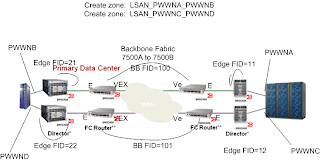

Great information Steven
ReplyDeleteI have been looking for the attached config you mention but can't see it.
Can you send it to me if you don't mind?
My email is kpatterson@teramach.com
Thanks very much